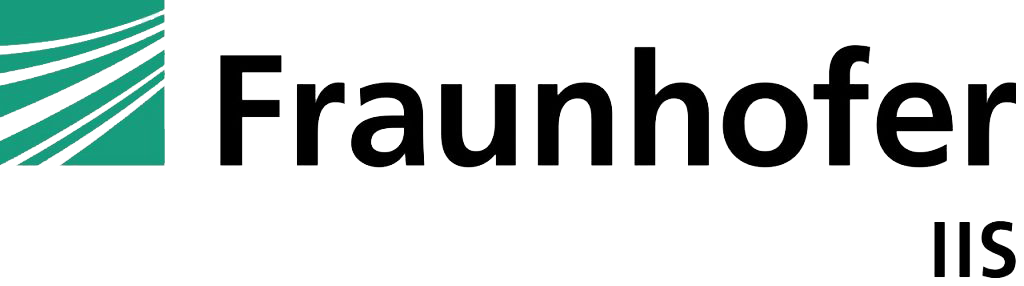Testing and Quality Assurance
Set up and test your MPEG-H Audio environment with speaker setup and loudness normalization guides as well as the required test signals.
MPEG-H Audio Video Files

Deliver Emotions [1]
This short video clip showcases some features of MPEG-H Audio.
Audio: MPEG-H Audio
Video: HEVC
212 MB

MPEG-H How To [2]
This short video clip showcases some features of MPEG-H Audio. Three presets and five audio description objects with position interactivity are available.
Audio: MPEG-H Audio
Video: AVC
170 MB

One Day in Berlin [3]
This short TV documentary style video clip features immersive audio as well as three different presets and five different dialogue audio objects.
Audio: MPEG-H Audio
Video: HEVC
615 MB
[1] © 2020 Fraunhofer-Gesellschaft zur Förderung der angewandten Forschung e.V. and/or its licensors. Produced by: Fraunhofer IIS/IAN
[2] © 2018 Fraunhofer-Gesellschaft zur Förderung der angewandten Forschung e.V. and/or its licensors. Produced by: Fraunhofer IIS/Es ist Winter
[3] © 2016 Fraunhofer-Gesellschaft zur Förderung der angewandten Forschung e.V. and/or its licensors. Produced by: Fraunhofer IIS/gretchen GmbH
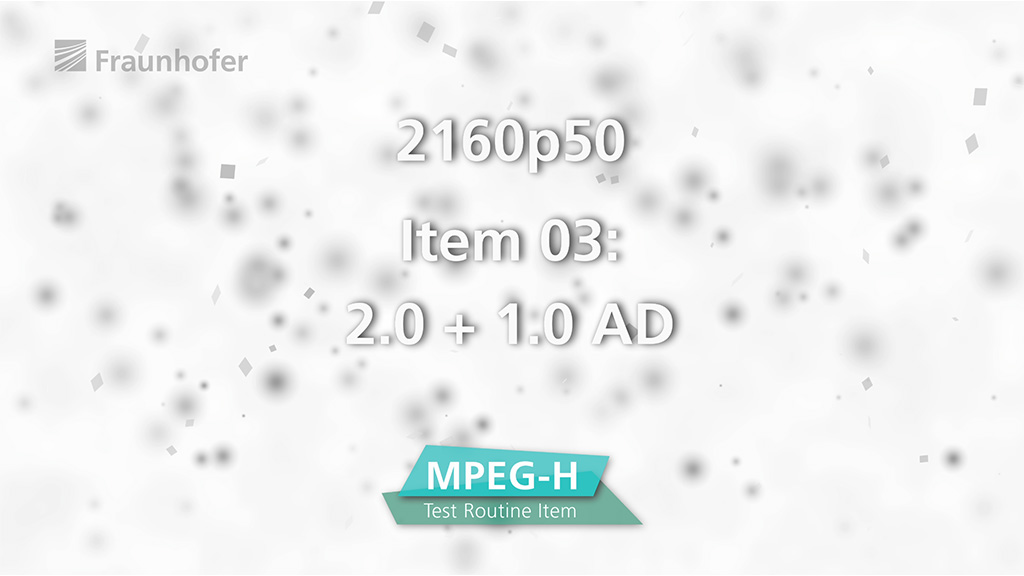
Test Routine Items
WAVE (.WAV)
MPEG-H BWF/ADM
PCM with embedded ADM
231 MB
MPEG-4/QuickTime (.MOV)
PCM with Control Track
ProRes422
8,6 GB
MPEG-4 (.MP4)
MPEG-H 3D Audio
HEVC
1 GB
WAVE (.WAV)
MPEG-H Production Format (MPF)
PCM with Control Track
1 GB
License Information
The audio and video test material made available for download on this website is licensed under Creative Commons Attribution-NonCommercial-NoDerivatives 4.0 International License (CC BY-NC-ND 4.0) solely for the purpose of your testing MPEG-H Authoring and Reproduction.
To view a copy of this license, visit Creative Commons.
Loudness Normalization and Target Loudness
The perfect volume for the playback of media content is a highly individual issue. A seamless experience where all content is played back at a similar loudness level is not. Make sure your loudness normalization works just as it should to deliver the best possible experience.
Older audio codecs are known for delivering content at varying levels of loudness. Even though a “louder” codec might initially be perceived as performing better, the disparity in playback loudness can interrupt the experience by forcing users to adjust the volume. That’s why advanced codecs such as MPEG-H Audio contain loudness information. It is the basis for evening out content pieces recorded at different loudness levels and ensures a seamless experience where users don’t have to adapt the volume of each content piece manually.
Use the test signals provided below to check if the loudness normalization of your MPEG-H Audio, AC-3, and E-AC-3 content works properly. Unlike these three codecs, AAC-LC does not include loudness information. Our test setup uses this fact to help you determine the target loudness of a playout device by comparing the normalized loudness level of MPEG-H Audio, AC-3, and E-AC-3 with the non-normalized one of AAC-LC.
Loudness Test Signals
Test Signals for MPEG-H Audio
Creating a suitable environment is always indispensable for a successful workflow. Therefore, setting up you speakers correctly is crucial for MPEG-H Audio to be able to unfold its full potential and beauty. The Set-up guide, channel identifications and various technical notes set your work environment up for success.