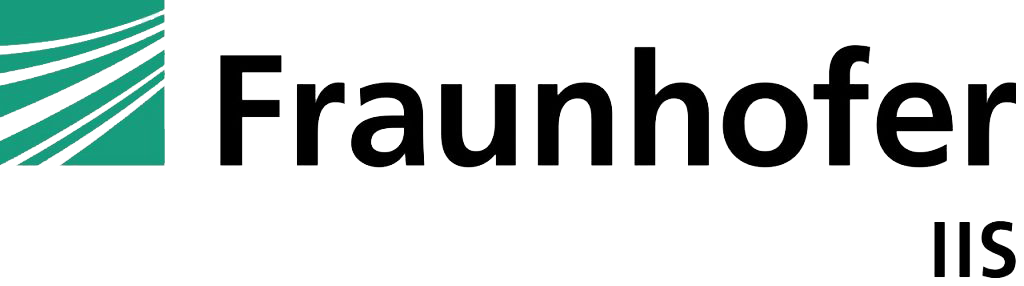Create for the Future
Produce immersive and personalized sound with MPEG-H Audio
MPEG-H Audio Production Workflow
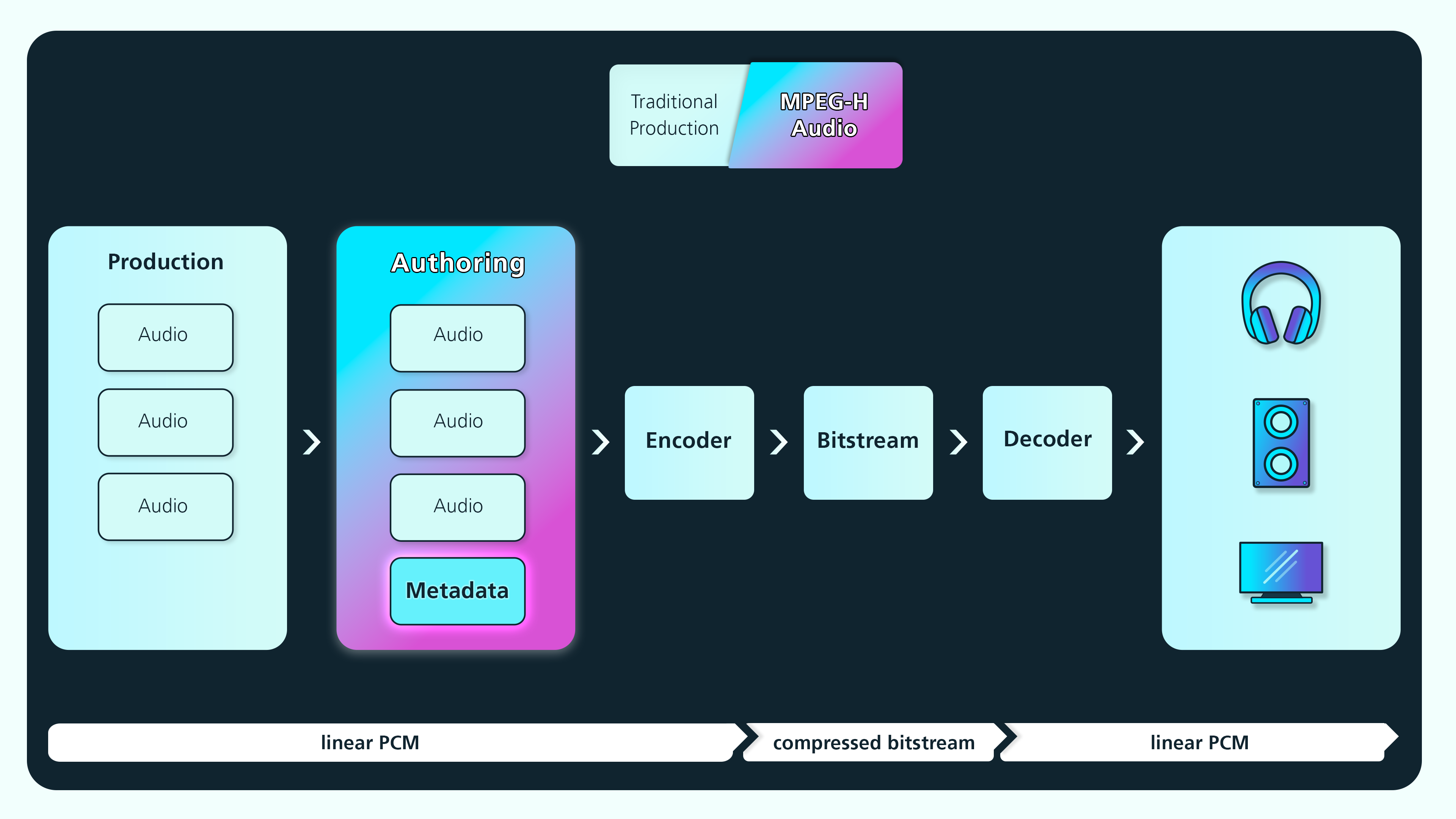
Future-proof Broadcast and Streaming
Broadcasters and streaming services want to provide content with customizable, immersive sound to their increasingly fragmented on- and offline audiences. With MPEG-H Audio, it is now possible to deliver state-of-the-art 3D-sound that consumers can adapt to their preferences and requirements. Thanks to the advanced production process and tools, the increasingly popular technology can be implemented easily and without the need for substantial investments.
MPEG-H Audio goes beyond usual mixes: It delivers a unique, immersive sound experience that can be personalized through presets and flexible controls for audio objects like commentators and languages as well as advanced accessibility options including audio descriptions and dialogue enhancement.

Music that Gets Closer

Today, immersive music experiences are expected by audiences all over the world. Artists can establish even closer connections to their listeners and pull them right into their world. Immersive sound makes it possible for audiences to experience an audio scene as if they were right in the middle of it, taking them into a concert experience with the tap of a button.
For producers, the creation of such experiences is an intuitive process thanks to made-to-measure tools and advanced production processes. Experience MPEG-H Audio today by tuning into Sony’s 360 Reality Audio format on many major streaming platforms.
From Tears to Tenderness in any Listening Situation
Immersive sound also makes for great podcasts and audio dramas thanks to unprecedented spatial and narration options created by multidimensional, customizable audio.
With MPEG-H Audio, listeners profit from an unbridled immersive experience independent of their hardware setup: Emotional stories involve the same goosebump-inducing magic whether on high-end speakers or on plain headphones.
Thanks to the universal delivery feature, it takes only one mix that translates to any listening situation without extra effort.
Tools for Immersive Audio

The MPEG-H Audio system excels through its unique personalization features. They are at the core of fully adjustable dialogue levels, customizable audio description, multiple languages, and even interactive object positioning. As a result, listeners can tailor their experience to individual preferences and requirements. Content creators can now easily enable audiences to interact with some audio elements while keeping others non-adjustable, thus retaining full control of their creative vision.
We teamed up with the world leaders in audio creation to bring these capabilities to your favorite workstation. And of course, there is our own range of production and authoring tools for the live- and post-production of MPEG-H Audio. They make the mixing of immersive sound as easy as never before.